Student and Employee Identity Card Portal
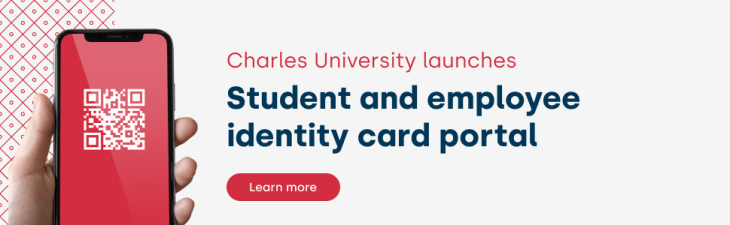
from 18 January 2025
Who is it for?
Only students of Charles University and people in a working relationship with Charles University can log in to the Student and Employee Identity Card Portal. This means that students of other universities, external staff, members of the CU Alumni Club still have to complete their requests in person at the CU Card Service Centre.
What can you do there?
-
order a card as a new CU student/new CU employee
-
view current valid cards
-
temporarily block/activate a card already issued
-
view receipts, confirmation of receipt of card, consent to processing of personal data
-
for CU cards with ISIC, ITIC or ALIVE licence, digitally renew the licence with online payment
What do you still need to do in person at the CU Card Service Centre?
-
pick up the card ordered through the portal
-
renew your ISIC, ITIC or ALIVE licence if you want to issue a plastic card with a new initial validity in addition to the digital revalidation
-
arrange for the replacement of a card due to damage, loss or theft
Not sure what to do? Try using our practical guides (currently being prepared):
If you have a problem with logging into the portal, the information in the portal is not displayed correctly or you want to refund / dispute items purchased in the portal, contact the Charles University servicedesk.

