Important: You can order your Charles University student ID card only after enrolling in your studies via the university’s information system. If you have already enrolled but are still unable to order your ID card, please contact your faculty’s student affairs officer.
On the website https://cards.is.cuni.cz, click on Log in.
Enter your login credentials. To log in, use your username or personal number and your CAS password.
Applicants for degree programmes are informed of their personal identification number via an email sent by the relevant faculty's Student Affairs Office. The password for logging in remains the same as the one used to access the Admissions module of the Student Information System (SIS).
Students arriving for short-term study stays or internships receive their personal identification number by email, along with instructions for online identity verification in order to obtain a login password.
In the menu item All cards, click the Order card button.
Upload a photograph.
What should the photograph look like?
You should have a neutral expression and closed mouth in the photograph. Your eyes must be open, and your hair must not cover your eyes or any other distinctive facial features. Your face should occupy approximately 80% of the photograph.
What background is required for an ID or student card photo?
The person in the photograph must not blend into the background. Therefore, take the photo against a white, light blue, or light grey background. Any other background is not permitted. A smooth transition between the aforementioned colours is allowed.
Photo dimensions:
minimum 414 x 532 px, maximum 1656 x 2128 px.
Select the type of card
What types of cards can you order and what is the difference between them?
Choose the place where you would like to collect your card and provide the email address to which the collection notification will be sent. After completing all the steps described above, click the Order Card button at the bottom of the page.
If you have selected the Charles University Student Card with an ISIC or ALIVE licence, choose your payment method.
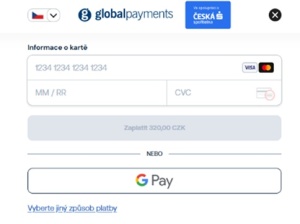
If the payment was successful, the following page will appear:
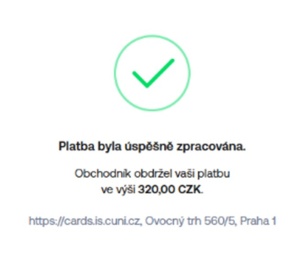
All done! Within a maximum of 7 working days, you will receive a message from us informing you that your card is ready for collection at the distribution centre you selected.
If you are having trouble logging into the portal, if information in the portal is not displaying correctly, or if you wish to file a complaint about goods purchased through the portal, please contact the Charles University Service Desk.