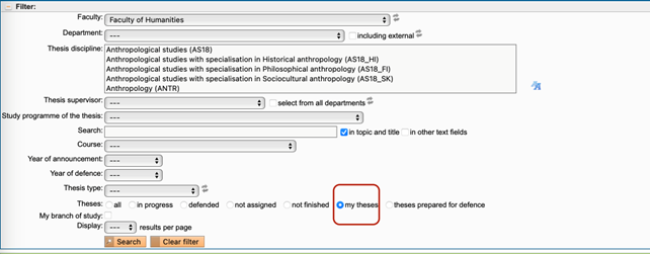Instructions for submitting work in SIS
-
Select the Thesis module:
-
Search for your thesis in the filter:
-
View detail:

-
Click on the Edit tab in the left upper corner of the window:

-
Choose type of file to upload from the list in the lower part of the screen:
Note: Do not be confused by the term defended. It indicates files of the thesis that will be defended later.

-
Open the dialogue window for uploading by clicking on the search icon:

-
Select and upload the file:


-
Save the selected file:

-
After uploading the files, you must wait for the PDF/A check to finish (maximum of 30 minutes).
Note: The status check in the adjacent column (state of the plagiarism check) does not affect the submission of thesis.

-
Annex(es) with text or image od data should be in PDF/A format (version 1a or 2u). In other cases JPEG, WAV, MP3, MPEG-2, MPEG-4, CSV, XML and plain text format can be used.
Note: If the file with the annex is not in a supported format, convert it to one of the supported formats or fill out a request for (Student’s) proposal to authorize non-standard attachment format (see the Requests tab in top menu). Unsupported format types are, for example, DOCX, XLSX, M4A.
If it is necessary to attach more than one file of annexes to a thesis, please, create a package in a ZIP format (others like RAR, 7z etc.are not supported).

-
If all matters relating to the work are correct, submit it by clicking on Submit:
Please note that, after clicking the Submit button, it will no longer be possible to change the file with the thesis text, its annexes, or the abstract. After submitting the work, it is possible to insert only the correction file type – Errata.